MotionMD users will receive notification when their password is about to expire. An initial email reminder will be sent seven days prior to the password expiring. If the password is not updated within those 7 days, a second reminder email will be sent one day prior to the password expiring.
To update an expiring password, go to the Profile Icon on the top right side of the page and select Edit Profile.
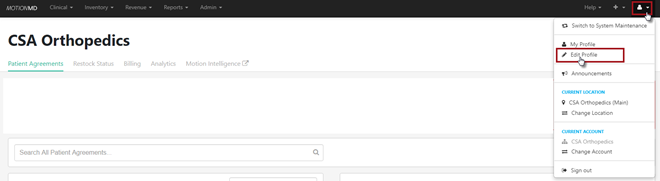
Select the Login tab under the Change Password section and input a new password and Save Changes.
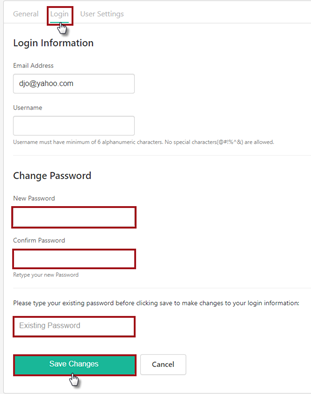
***PRINTABLE PDF ATTACHED***