If the Current Location is not set, the following alert message will appear when attempting to create a restock order.
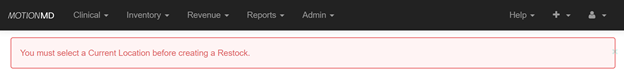
Complete the following steps to select a Current location.
On the top menu bar, select the Person Icon > Change Location > Type Inventory Location Name > Save Changes.
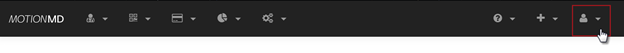
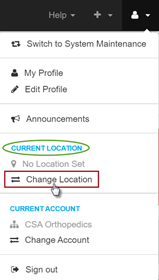
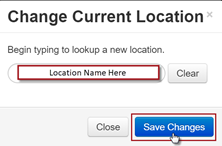
*** PRINTABLE PDF ATTACHED ***