There are instances a user may prefer to use a User name versus email address to log into MotionMD. Please follow the guide below for steps on how to create a User name:
Log into MotionMD as normal with standard log in. Once on the main dashboard, navigate to the user icon in the upper right-hand page > Select Edit Profile:
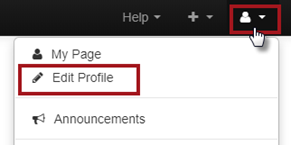
Once in the user profile, navigate to Log in Tab > Create new User name > Verify password and Save Changes
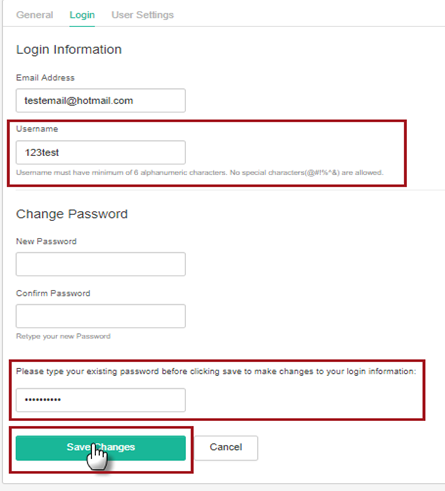
NOTE: Do not delete the user email address as it’s needed for password resets and communications.
***Printable PDF Available***