Complete the following steps to Check In inventory on open restocks.
On the main dashboard, go to Restock Status. Select the inventory location. Locate the Order number that matches the Purchase Order number on the packing slip. Select the Check In button.
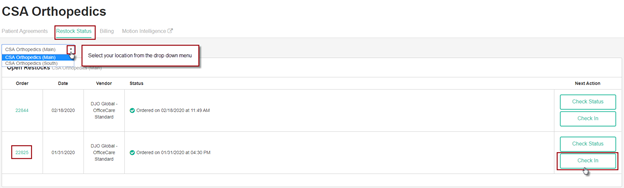
Enter the quantity of each line item you are checking in. A partial order check-in may be completed if the full quantity did not arrive.
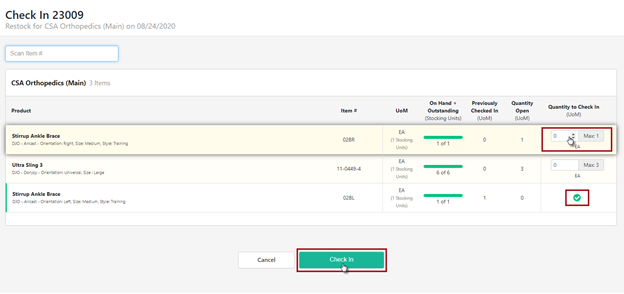
Once the quantities for each product received have been entered, select the Check In button. All completed check in’s will have a green check mark. The order will remain open until all items are checked in.
** PRINTABLE PDF AVAILABLE**