The Unit of Measure Conversion Factor is used to convert products ordered by a case/box to individual stocking units. To set a product with Unit of Measure Conversion factor submit a help ticket and the Customer Success team will assist with updating the product settings. Once the setup is complete, the product can be order by case. The steps below are an overview of the workflow when ordering a product set with a Unit of Measure Conversion.
In this example, the crutches are ordered in a case of 2 therefore, the Unit of Measurement (UoM) set for 1 case of crutches equals 2 individual stocking units.
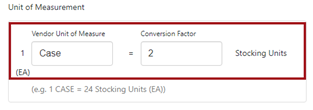
The Par level for products ordered by case should be set to the minimum amount of product on-hand until additional inventory is delivered to meet demand. The Par Level and On Hand level are displayed as single dispensing items even though a restock is set to order via a case.
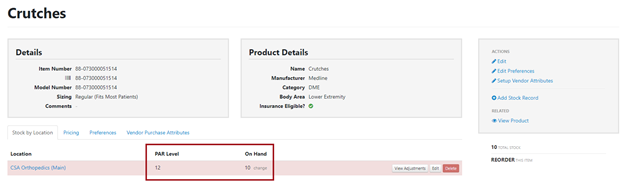
When generating the Restock, the Quantity Needed and Order Quantity are displayed based on the UoM Conversion set.
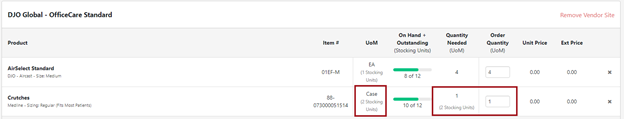
On Incomplete PO Check In, the quantity to check in is based on the UoM Conversion and the On Hand quantity will be displayed as single dispensing units.
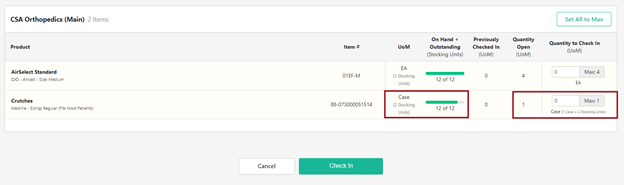
**PRINTABLE PDF AVAILABLE**